Editor's review
Microsoft Access to MySQL database migration application maintains database accuracy and supports all null value constraints, key (Primary, Super, Foreign) constraints, data types, schemas, attributes, tables (including rows and columns) etc.
Pros: This application converts database records created in MS Access into records in MS SQL Server data records. It supports all the major attributes of the Access database. These include null value, default value, key constraints or data types etc. Data properties including cluster or non-cluster indexes, Null values and key constraints values are also handled appropriately. Whenever there’s an upgrade happening in the organization this utility can come in handy to automatically convert data from one set of databases to the other. One can elect to overwrite existing records in the SQL server or overwrite them as necessary or create a completely new set of tables. And this may involve conversion of a single table or a whole set of tables. Unicode architecture support ensures records containing languages that use multi byte codes are also handled correctly. The conversion process is driven by a wizard-like interface that’s easy to set up. The publishers assure safe data conversion and data integrity. Database conversion tool supports all Windows version operating system including windows 98, 2000, 2003 Server, NT, ME, XP and Vista operating system.
Conversion process is simple. Starts by choosing the Access database you want to convert and by choosing a new or an existing SQL database into which conversion is to take place. On initiating the conversion process a progress bar shows how much of the conversion has been done. It can be aborted any time.
Cons: No negative issues.
Overall: A handy tool that is easy to use and does not require the user to understand the details of either database this rates a 4 star.


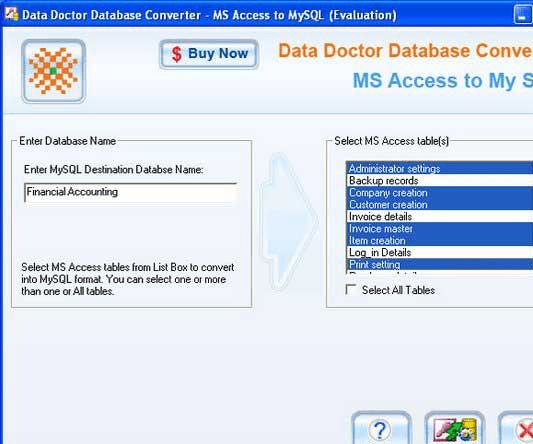
User comments